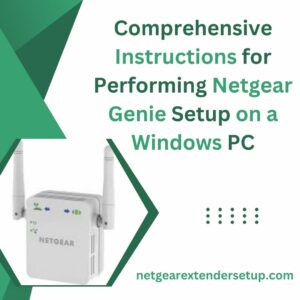Simplifying the management of networks has become incredibly convenient. Netgear Insight, a remote management platform based on cloud technology, provides a cohesive and efficient method for overseeing networks with multiple devices. This user-friendly solution empowers you to effortlessly configure devices and monitor your network’s performance from any location, utilizing either the Insight mobile app or the Netgear Insight remote cloud management portal. Eager to delve deeper into the details? Keep reading this blog post for a thorough overview of Netgear Insight.
What exactly is Netgear Insight?
Netgear Insight is a cloud-based application that necessitates creating an account to manage and monitor all Netgear devices through apps like Netgear Insight app, Netgear Nighthawk app, and the cloud management portal on a browser. Serving as a remote management system, it provides the following unique features:
– Effortless Netgear product registration
– Quick setup and configuration
– Centralized control for multiple devices
– 24×7 remote management from anywhere
– Remote firmware updates
– Management of different network locations
– Email and push notifications for all Netgear devices
Netgear Insight Compatible Devices
You can set up, manage, and monitor Netgear Insight Managed access points, switches, ReadyNAS devices, and business routers using your Insight account.
To set up and oversee your networks and devices, it is essential to establish an account.. The following section explains how to create an Insight account.
How to Create a Netgear Insight Account?
Using Insight App:
1. Unlock your smartphone and go to the Play Store or App Store.
2. Download and install the Netgear Insight app.
3. Launch the app and tap “Create MyNetgear Account.”
4. Provide the required details on the “Create a MyNetgear Account” page.
5. Select the country and agree to the terms and conditions.
6. Receive and click on the verification link in the email.
7. Return to the Insight app, tap “Sign In,” and log in with your account details.
Using Netgear Insight Remote Cloud Management Portal:
1. Open an updated browser and go to insight.netgear.com.
2. Click “Login” and then “Create Netgear account.”
3. Fill in the required details, agree to the terms, and click “Netgear Sign Up.”
4. Open the email and follow the verification link.
5. Return to insight.netgear.com, select “Login,” and log in with your account details.
Now, you’ve successfully created a Netgear Insight account. Let the app discover your Netgear devices, add them, and start managing your network effortlessly.
Conclusion
This blog post has offered valuable insights into Netgear Insight remote cloud management and has provided guidance on creating a MyNetgear account through both the Insight app and the Netgear Insight remote cloud management portal. Empower yourself to efficiently set up, add, and manage your Netgear Insight devices seamlessly.
Read More: Netgear A7000 WiFi adapter
Security Camera is not Connecting to the Netgear WiFi Extender
FAQs:
Certainly! Netgear Insight empowers you to configure, oversee, and monitor a diverse range of devices, encompassing access points, switches, ReadyNAS devices, and business routers.
1. Download and install the Netgear Insight app.
2. Tap on “Create MyNetgear Account” and input the necessary details.
3. Verify your email, log in, and commence the seamless management of your devices.
Yes, Netgear Insight excels in managing networks across diverse locations, providing efficient control and consistency.
Netgear Insight automates firmware updates, ensuring your network remains current with the latest enhancements and security patches.
Certainly! Netgear Insight keeps you informed with email and push notifications, allowing you to stay connected with your network’s status.
Absolutely! Netgear Insight’s intuitive interface ensures a user-friendly experience, making it accessible for users with varying technical backgrounds.