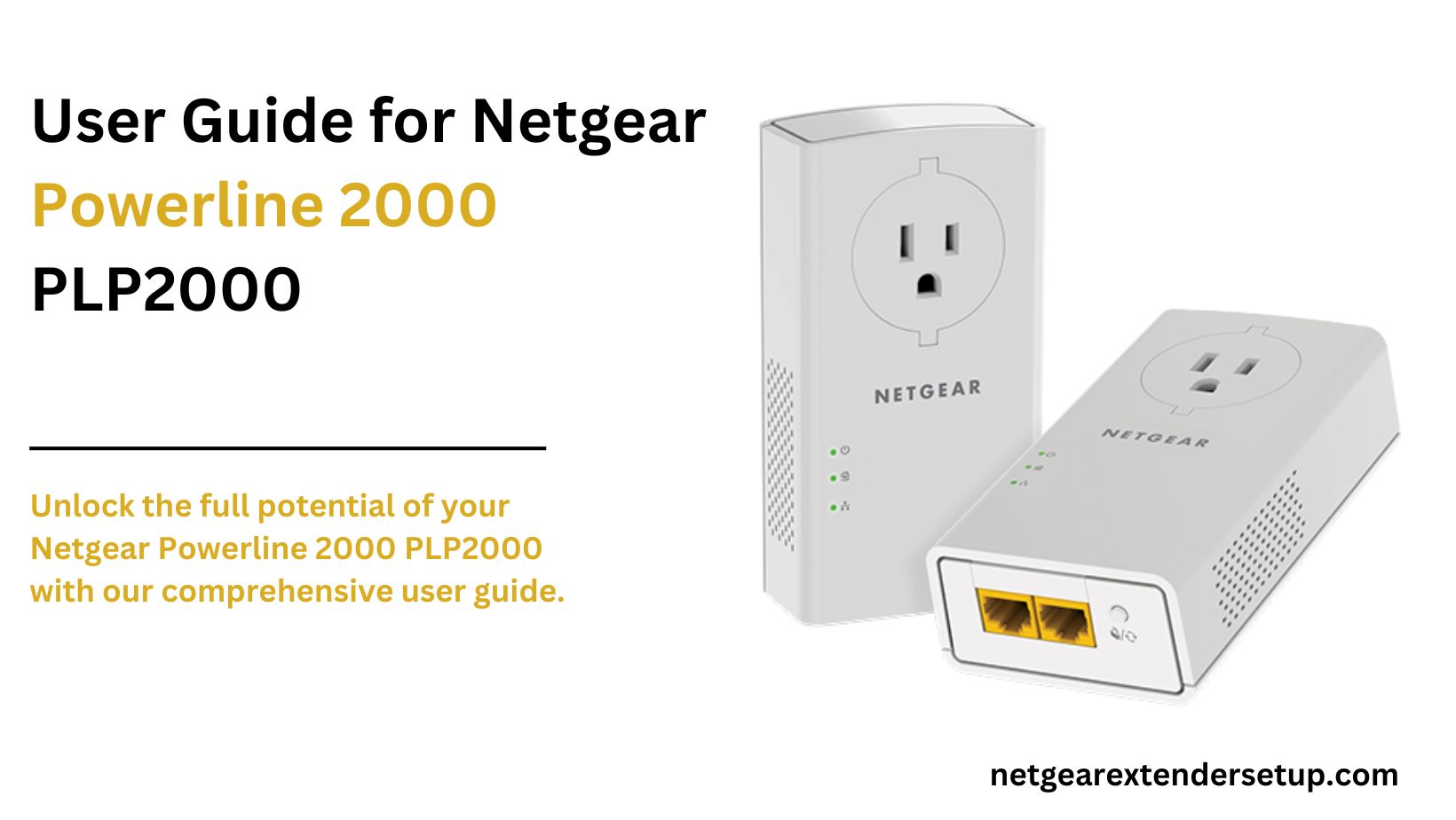Extend the reach of your home network using the Netgear Powerline 2000 PLP2000 adapter. Curious about Powerline networks and how to expand your existing network with a Powerline extender? This post will address all your queries regarding a My Netgear PLP2000 or any other powerline adapter.
What is a Netgear Powerline 2000 PLP2000 Extender?
A powerline extender comprises two or more adapters using electrical power lines to communicate. The Netgear Powerline 2000 consists of two compatible adapters – one connected to the router and the other to the devices requiring internet access.
Why Choose Netgear Powerline Extender?
In a world filled with smart devices, WiFi is a common solution, but it has limitations. Netgear Powerline adapters offer a mess-free alternative, utilizing existing electrical power lines for communication, ensuring reliability and stability without the hassle of multiple cables.
Setting Up PLP 2000:
Follow these instructions to set up Netgear Powerline 2000 PLP2000 in your home:
1. Ensure the existing network is functional.
2. Plug one PLP2000 powerline device into a working power outlet closer to the router.
3. Connect it to the router via an Ethernet cable.
4. Power up the router.
5. Connect the other end to the Powerline device.
6. Plug the second device into an outlet near the area needing internet access.
7. Use an Ethernet cable to connect this adapter to devices like gaming consoles, computers, laptops, smart TVs, Blu-ray players, etc.
8. Allow the Pick A plug LEDs to turn on.
9. For encryption, push the Security or Factory Reset button on any one adapter for at least two seconds.
10. Within two minutes, push the same button on the second adapter.
11. The powerline devices will connect, and the Power LEDs will stop blinking when the setup is complete.
12. Stable Power lights indicate a successful setup, and your devices can now access internet signals.
Quick Tips to Avoid PLP 2000 Issues:
1. Connect PLP Devices Directly:
Avoid using extension cords or power strips; plug the Powerline adapter directly into the power outlet for better connectivity.
2. Use Good Ethernet Cables:
Opt for high-quality Ethernet cables to prevent signal issues. Ensure the cables are undamaged and securely connected.
3. Use the Same Encryption Key:
When setting up network security, ensure all Powerline devices use the same encryption key for a secure network.
Conclusion:
This concludes our informative post on the Netgear Powerline 2000 PLP2000 adapter. Now equipped with the knowledge to set up a powerline extender with your existing network, extending connectivity throughout your home. Additionally, we’ve provided effective tips to avoid any potential issues with your PLP 2000.
Read More: Netgear WiFi Extender Help to Increase Speed Upstairs
FAQs:
A: Yes, discover the seamless integration of multiple adapters for extended coverage.
A: Troubleshoot slow connections with our expert tips to boost network speed.
A: Assure safety concerns by understanding the security measures in place.
A: Uncover the unique features that set the Netgear Powerline 2000 apart from its counterparts.
A: Learn about router compatibility and ensure a smooth integration process.
A: Troubleshoot pairing issues with step-by-step guidance for a successful connection.