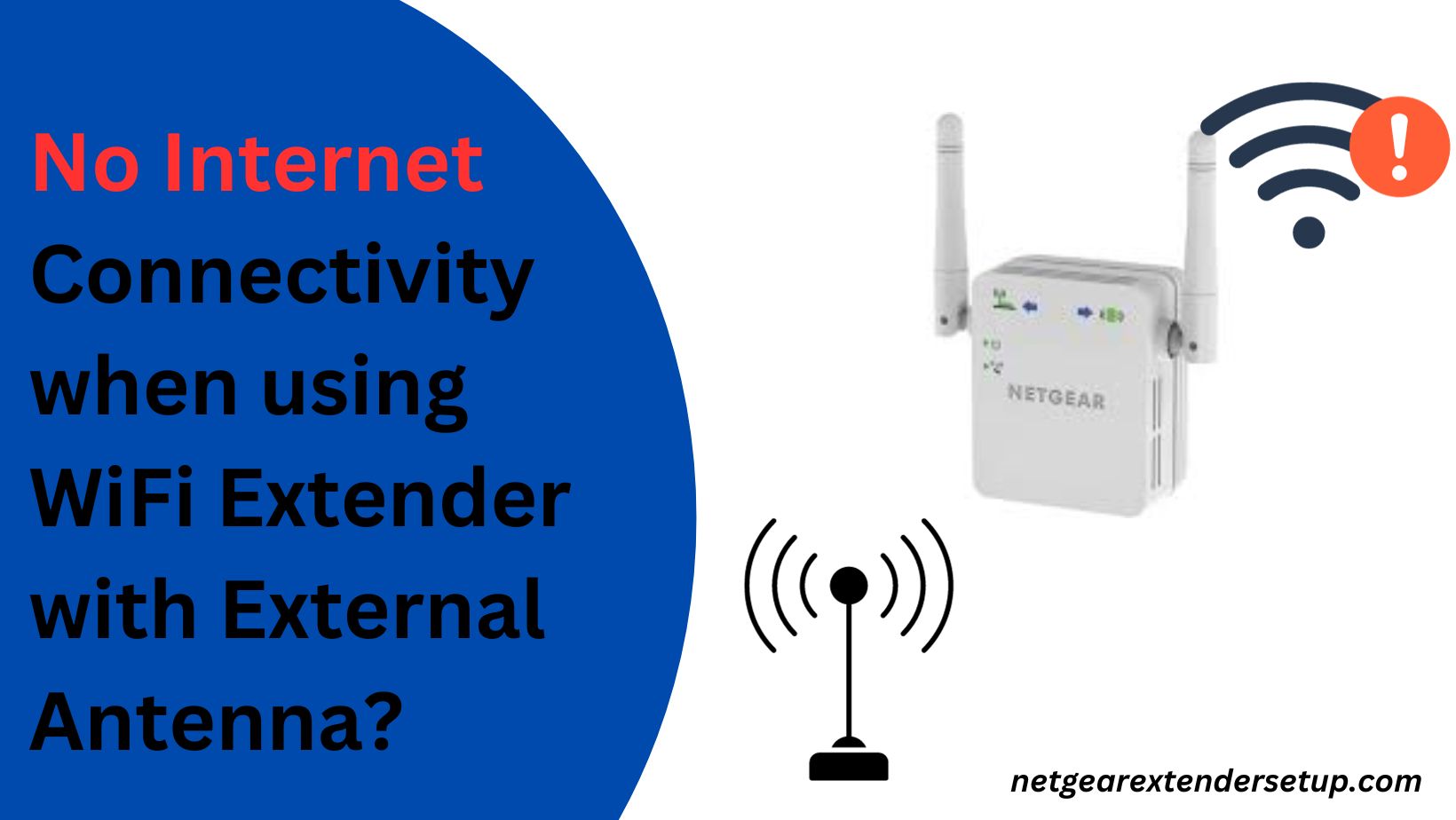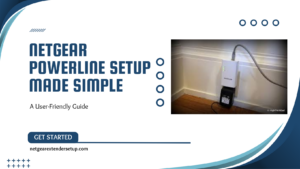In the quest for a more robust and dependable network, numerous users choose WiFi extenders with external antennas to elevate their internet connection. These external antennas play a pivotal role in amplifying bandwidth, facilitating the transmission of increased data over the internet. Nevertheless, facing a scenario where there’s a lack of internet connectivity despite having a WiFi extender with external antenna can be exasperating. In this article, we’ll delve into a real-life situation and offer practical solutions to address the problem.
Unable to Utilize WiFi Extender with External Antenna: Resolved
The Problem
Imagine a scenario where a user installs a Netgear WiFi extender model EX6120 in a garage with double steel walls. The primary WiFi router is inside the home, and signals struggle to penetrate the garage walls. To address this, the user invests in an external antenna, Tupavco TP542, mounted outside the garage and hardwired to the EX6120. Despite these efforts, there’s no internet connection. Let’s delve into the solution to this common issue.
The Solution!!
Here is a detailed guide derived from the troubleshooting steps taken by our experts:
1. Check Your Router’s Signals:
Before diving into troubleshooting the extender, ensure your router is functioning correctly. Check its power supply and update its firmware through the router’s login using the assigned IP address.
2. Place the External Antenna in Router’s Range:
Ensure the external antenna is within the range of the WiFi router. Moving the antenna to align within the router’s boundary is crucial for effective signal reception.
3. Check the Cable:
If you’re using a cable to connect the WiFi extender with external antenna, inspect it for any damage. Ensure the cable is securely connected without any loose ends.
4. Bring Extender in Range:
If the WiFi extender with external antenna is connected wirelessly, check their proximity. Reduce the distance between the two devices to improve signal reception.
5. Check Antenna Connectors:
Examine the connectors between the antenna and extender. Loose or missing connectors can lead to a faulty connection, disrupting internet signals.
6. Power Cycle the Network:
Perform a power cycle by turning off both the WiFi extender and router, unplugging them, and leaving them idle for some time. Reconnect the devices and power them on, ensuring a fresh start.
In Conclusion
Following these troubleshooting steps should help you overcome the challenge of having no internet despite connecting a WiFi extender with external antenna. These solutions have proven effective for users facing similar concerns. Now, with improved signals from your extender, connect your devices and enjoy seamless internet access.
Read More Use Netgear Router as Extender
Connecting WiFi Extender to Starlink Router
FAQs
– Yes, most WiFi extenders support external antennas, but it’s advisable to check compatibility with your specific model.
– Regularly updating your router’s firmware is recommended for optimal performance. Check for updates and install them as needed.
– While most routers are compatible, it’s essential to verify compatibility based on your extender’s specifications.Refer to the user manuals or reach out to customer support for assistance.
– Place the external antenna within the range of your WiFi router, ensuring effective signal transmission to the extender.
5. How do I know if interference is affecting my WiFi extender?
– Monitor signal strength using tools or apps and identify any fluctuations or interference that may impact your WiFi extender’s performance.